How inbound call routing works
When an incoming call arrives at jambonz the platform must immediately determine two things:
- Which account, if any, is this call associated with?
- Which jambonz application should be invoked to handle this call?
In this article we will walk through how those decisions are made - that is, how inbound calls are routed to applications.
The role of the jambonz SBC
All incoming calls to jambonz are first received by the jambonz Session Border Controller (SBC) function. The SBC is the the public-facing functional component of jambonz that handles SIP and RTP traffic which may be coming from the public internet or from private networks outside of the virtual private network (VPC) or CIDR that jambonz is running in.
The SBC handles traffic going in and out of the jambonz platform, and we call the incoming traffic “inbound” and the outgoing traffic “outbound”. When a SIP INVITE arrives at the SBC, the SBC must first classify this call as either inbound or outbound. This is done by looking at the remote signaling IP address and determining whether the call originated from within the jambonz VPC or not. If the call originated from within the VPC, then it is an outbound call; otherwise it is an inbound call.
Once the SBC has classified the call as inbound, the processing is then handled by the sbc-inbound application, which is then responsible for answering the two questions above.
Determining the account
We can further break down inbound calls into three categories:
- calls coming from a provisioned Carrier/SIP trunk,
- calls coming from a SIP device or endpoint that will authenticate based on a SIP username and password, or
- spam traffic not belonging to any jambonz account that should be rejected.
Calls from a Carrier
When a call arrives at the SBC from a provisioned Carrier, the SBC will first check the source IP address of the incoming call jambonz therefore first checks the source IP address of the incoming call to determine whethert this IP is associated with a sip gateway provisioned in jambonz as part of a Carrier.
If the source IP is associated with a Carrier, then we are closer to determining the account, but there is an additional consideration - it’s possible that multiple accounts may be using the same SIP trunking provider. For instance, multiple customers/accounts may be using Elastic SIP Trunking from Twilio, ancd in this case when jambonz sees an incoming call from Twilio it can not determine the account based on source IP alone.
For that reason, jambonz next looks at the called phone number (i.e. the value in the user part of the Request URI of the SIP INVITE). Based on the combination of the source IP and the called phone number, jambonz can now determine the specific account associated with this call.
Calls from a SIP device
If an incoming call is not from a provisioned Carrier jambonz next checks to see if the call is from a SIP device or endpoint that is associated with an account. Each account in jambonz can have a SIP Realm value, which is a unique DNS name (usually a subdomain) that is assigned to the account so that they can authenticate to jambonz via SIP username and password.
If the incoming call has a
DNS name in the host part of the Request URI instead of an IP (e.g. INVITE sip:15083245098@account_xyz@sip.jamboinz.cloud), then jambonz
will search for an account associated with that DNS name, which we call a SIP Realm value. If an account is found, then jambonz will challenge
the incoming SIP request to authenticate using SIP digest authentication. This involves
sending a 401 or 407 response challenge to the incoming SIP request that forces the far end to authenticate using a username and password which
has been granted to them by the owner of the jambonz account. The call will continue only If the far end can authenticate successfully.
Granting credentials
Static credentials
There are two ways that an account owner in jambonz can grant SIP credentials. The first, and simplest, is to create a SIP user directly in the jambonz portal. This involves navigating to the “SIP Users” section of the portal and creating a new user, specifying the username and password that the SIP device or endpoint will use to authenticate.
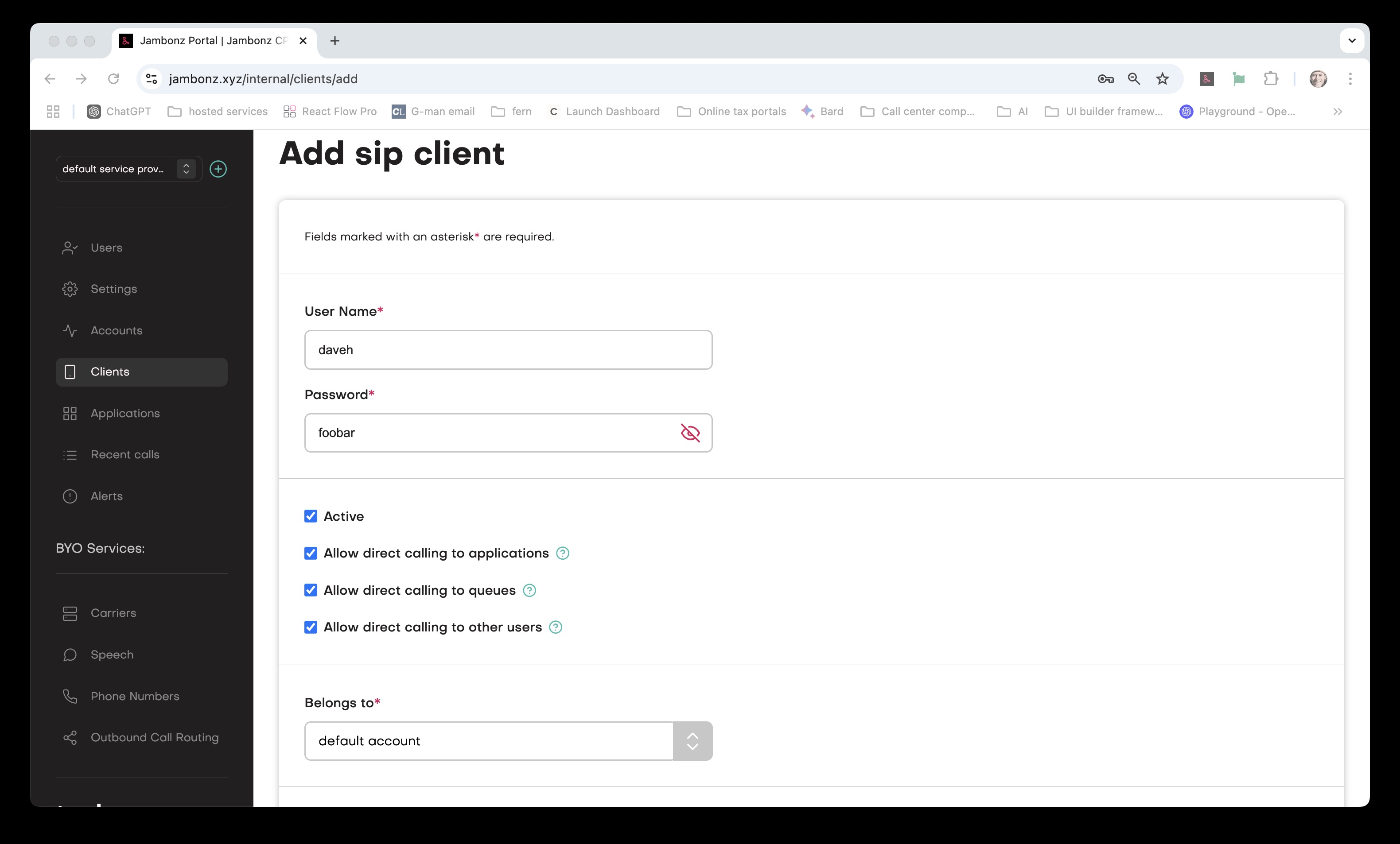
The “Allow direct calling..” checkboxes in the image above unlock additional features in the jambonz chrome plugin dialer. These can be very helpful if you intend use the chrome dialer with these credentials, but otherwise have no affect.
You can then give out this username and password, along with the sip realm value that you can see in the Account panel, to someone who can then configure a SIP endpoint to use to authenticate to jambonz. The SIP endpopoint may be a device or softphone, a webrtc user, or a PBX.
Dynamic credentials
The second method allows you to keep the credentials outside of jambonz and dynamically make a decision to authenticate calls as they arrive, via a webhook that jambonz invokes. To implement this method, create a webhook application that receives an HTTP POST and then provision the URL in the Account panel of the jambonz portal.
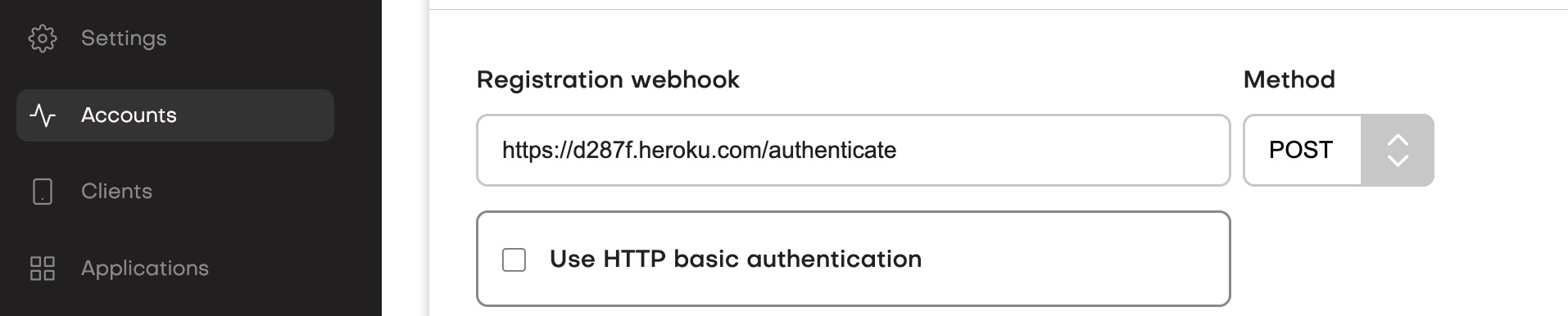
Your webhook application will receive a POST with a JSON body that contains the following properties:
username: the username that the far end is attempting to authenticate withrealm: the SIP realm value that the far end is attempting to authenticate withexpires: the expiry value being requested by the far end SIP endpointsource_ip: the source IP address of the incoming callsource_port: the source port of the incoming callmethod: the SIP method of the incoming request (either INVITE or REGISTER)uri: the Request URI of the incoming requestnonce: the nonce value in the Authorization header of the incoming requestnc: the nc value in the Authorization header of the incoming requestcnonce: the cnonce value in the Authorization header of the incoming requestqop: the qop value in the Authorization header of the incoming requestresponse: the response hash calculated by jambonz
Based on that information, and the password which yoju have stored separately, your webook can verify the response hash. If the response hash is correct, that means that the SIP endpoint used the correct password and you should allow the call to continue by returning a 200 OK response with JSON payload like below:
To see a detailed example, please checkout this repo or you can watch this longer video that walks through the process step by step.
Determing the application
Calls from a Carrier
When the call is from a Carrier, jambonz will look at the called phone number and determine which application to invoke based on the number. Once you have created a Carrier in the jambonz portal, you then provision phone numbers that are associated with that Carrier and specify the application that should be invoked for each.
Calls from a SIP device
When the call is from a SIP device, jambonz will a special application to invoke. This application is configured in the Account panel of the jambonz portal. All calls from authenticated sip devices or users will be routed to this application.
That’s a wrap, folks!
We’ve just walked through how jambonz responds to an incoming call and determines both the jambonz account and application that should be invoked to handle the call.