Creating speech credentials
jambonz implements a “best of breed” approach when it comes to speech credentials, allowing you to work with the vendor of your choice. You provision services with your chosen vendor and then plug the api key or other credentials into jambonz.
jambonz supports 18 different speech vendors at last count, and if you want to work with a vendor that we don’t yet support you can use our custom speech API to build in support.
Provisioning speech credentials
To provision speech credentials, select Speech from the lefthand side navigation and click the ”+” sign to add a new speech credential. You will be prompted to select a vendor and then enter the credentials for that vendor.
You can optionally associate a label with the speech credential. This is useful only if you need to enter more than one set of credentials for a given vendor. As an example, if you were using Microsoft in the eastus region and then wanted to add a second credential, also for Microsoft but in the eastus2 region, you would add them both with a unique label to distinguish.
However, if you are only using one set of credentials per vendor then leave the label field blank.
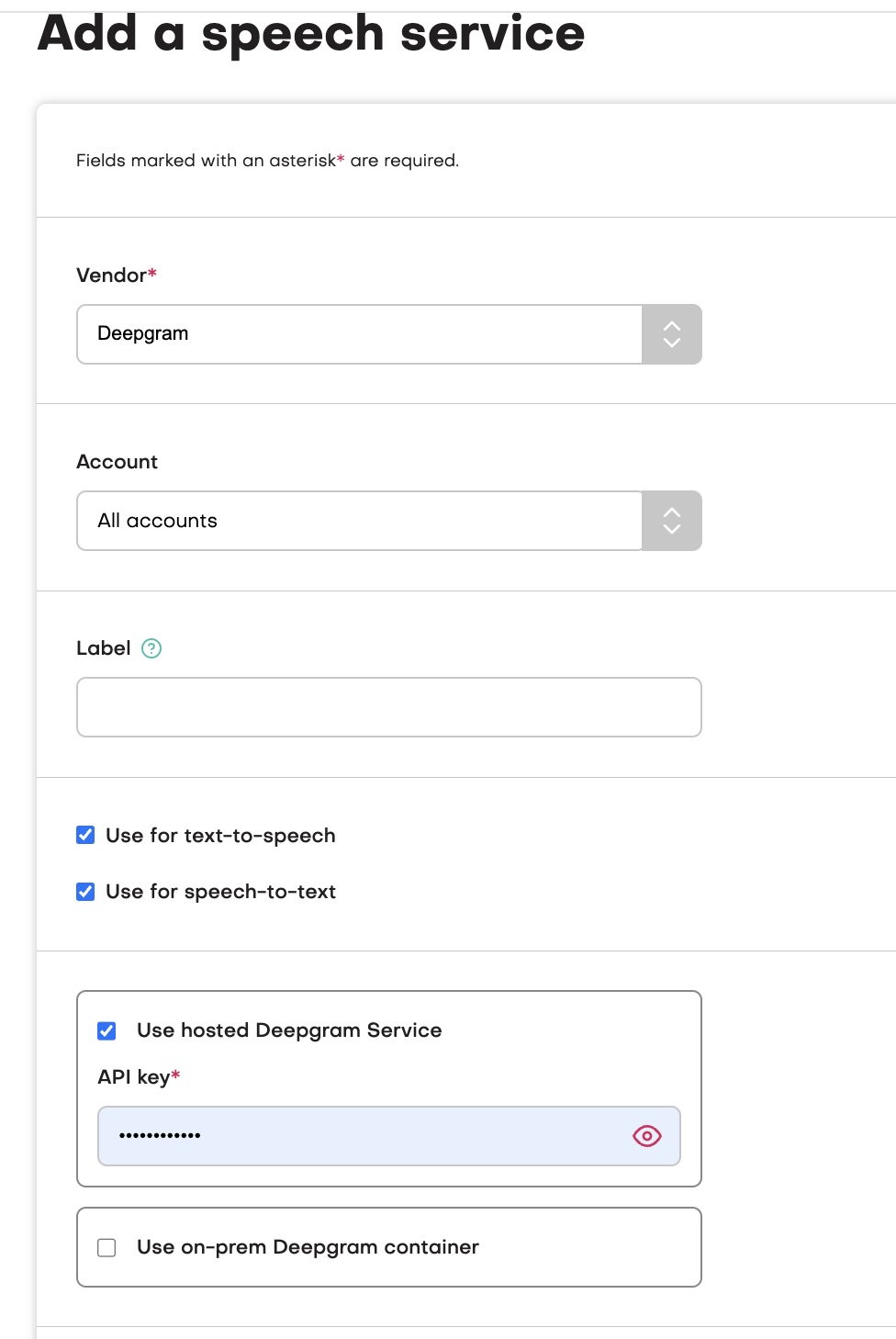
Selecting speech vendors for an application
You configure your speech credentials one time, and then as you create jambonz applications you can decide which of provisioned vendors to use.
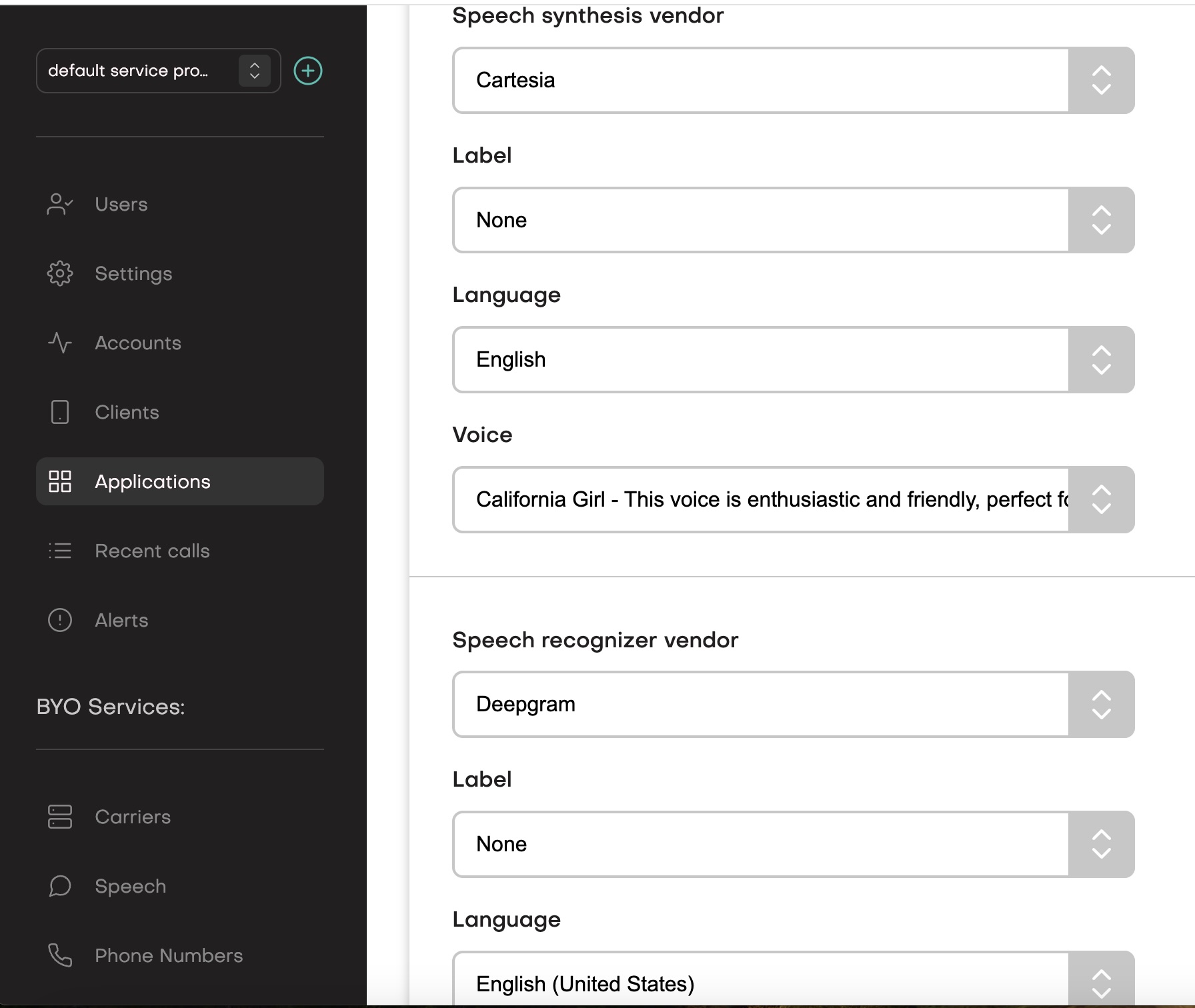
Using different speech vendors during the same call
You can also override the default speech credentials at any point during a call.
To do so, you configure the say verb with a synthesizer property
that specifies the vendor and voice to use for this specific text to speech request, or configure the
gather verb with a recognizer property that specifies the vendor,
language and possibly other properties for this specific speech to text request.